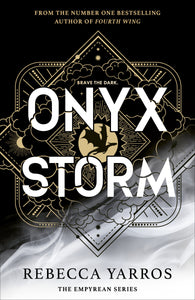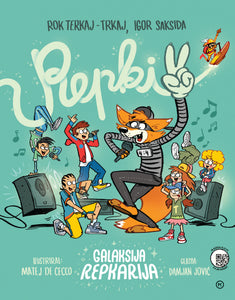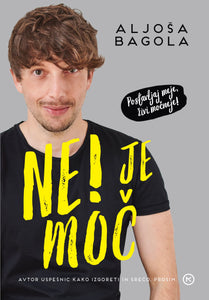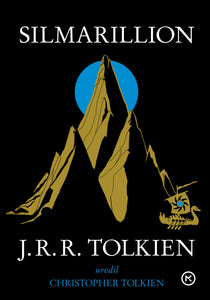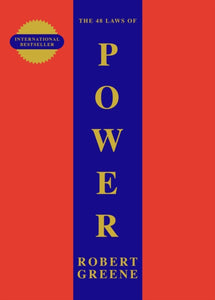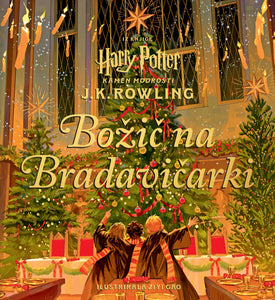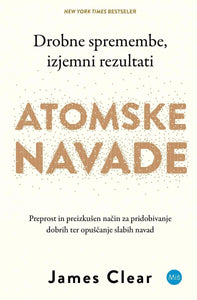Podrobnosti o izdelku
Poglej vseISBN
9780470471913Mladinska knjiga ID
401776Leto izida
2009Velikost (šxdxv)
150 × 200 × 10Status dobavljivosti
Na zalogi pri dobaviteljuJezik
ANGZaložnik
JOHN WILEY & SONS LTDAvtor
KELLY L. MURDOCKOpis
Covers both 3ds Max 2010 and 3ds Max 2010 Design. This title features professional techniques and over 150 step-by-step tutorials that can build your creativity.This title covers both 3ds Max 2010 and 3ds Max 2010 Design. Hands down, it is the best book on 3ds Max around. Whether you're a novice eager to get started or a full-fledged animator seeking new ways to dazzle, the new edition of this perennial hot seller is the perfect 3ds Max book for you. It's crammed with the very latest features, professional techniques, and over 150 step-by-step tutorials that will build skills and spark your creativity. Don't miss the colorful insert, which showcases the work of cutting-edge 3D artists and is sure to inspire you. This title helps to: do freeform sculpting with the new Graphite Modeling Tools; use the new Material Explorer interface to quick-navigate material hierarchies; discover viewport exposure control, ambient occlusion, and soft shadows; add multiple sound tracks to your scene with the ProSound features; quickly find mesh problems with the xView display options; paint directly on models in the new Viewport Canvas mode. What's on the DVD? You'll find before-and-after example files for every tutorial in the book, as well as unique models and textures you can customize for your own designs and a searchable full-color PDF of the book.; The following are system requirements, see the DVD appendix for details and complete system requirements. This book also includes a 16-page full-color insert highlighting cutting-edge work from 3ds Max artists. It helps to animate a space scene Paint models in the viewport View models with soft shadows.Preface. Acknowledgments. Part I: Getting Started with 3ds Max. Quick Start: Landing a Space Vehicle. Chapter 1: Exploring the Max Interface. Chapter 2: Controlling and Configuring the Viewports. Chapter 3: Working with Files, Importing, and Exporting. Chapter 4: Customizing the Max Interface and Setting Preferences. Part II: Working with Objects. Chapter 5: Creating and Editing Primitive Objects. Chapter 6: Selecting Objects and Setting Object Properties. Chapter 7: Transforming Objects, Pivoting, Aligning, and Snapping. Chapter 8: Cloning Objects and Creating Object Arrays. Chapter 9: Grouping, Linking, and Using Containers. Part III: Modeling Basics. Chapter 10: Accessing Subobjects and Using Modeling Helpers. Chapter 11: Introducing Modifiers and Using the Modifier Stack. Chapter 12: Drawing and Editing 2D Splines and Shapes. Chapter 13: Modeling with Polygons and Using the Graphite Modeling Tools. Part IV: Materials, Cameras, and Lighting Basics. Chapter 14: Using the Material Editor and the Material Explorer. Chapter 15: Creating and Applying Standard Materials. Chapter 16: Adding Material Details with Maps. Chapter 17: Creating Compound Materials and Using Material Modifiers. Chapter 18: Configuring and Aiming Cameras. Chapter 19: Using Lights and Basic Lighting Techniques. Part V: Animation and Rendering Basics. Chapter 20: Understanding Animation and Keyframes. Chapter 21: Animating with Constraints and Simple Controllers. Chapter 22: Rendering a Scene. Part VI: Advanced Modeling. Chapter 23: Building Complex Scenes with XRefs and Using Asset Tracking. Chapter 24: Working with the Schematic View. Chapter 25: Deforming Surfaces and Using the Mesh Modifiers. Chapter 26: Working with Compound Objects. Chapter 27: Modeling with Patches and NURBS. Chapter 28: Adding and Styling Hair and Fur, and Using Cloth. Part VII: Advanced Materials. Chapter 29: Using Specialized Material Types. Chapter 30: Painting in the Viewport Canvas and Rendering Surface Maps. Chapter 31: Unwrapping UVs and Mapping Textures. Chapter 32: Creating Baked Textures and Normal Maps. Part VIII: Advanced Animation Techniques. Chapter 33: Using Animation Modifiers and Complex Controllers. Chapter 34: Animating with the Expression Controller and Wiring Parameters. Chapter 35: Working with Function Curves in the Track View. Chapter 36: Using Animation Layers and the Motion Mixer. Part IX: Dynamic Animation. Chapter 37: Creating Particles and Particle Flow. Chapter 38: Using Space Warps. Chapter 39: Simulating Physics-Based Motion with reactor. Chapter 40: Animating Hair and Cloth. Part X: Working with Characters. Chapter 41: Understanding Rigging and Working with Bones. Chapter 42: Working with Inverse Kinematics. Chapter 43: Creating and Animating Bipeds and Crowds. Chapter 44: Skinning Characters. Part XI: Advanced Lighting and Rendering. Chapter 45: Working with Advanced Lighting, Light Tracing, and Radiosity. Chapter 46: Using Atmospheric and Render Effects. Chapter 47: Rendering with mental ray. Chapter 48: Batch and Network Rendering. Chapter 49: Compositing with Render Elements and the Video Post Interface. Part XII: MAXScript and Plug-Ins. Chapter 50: Automating with MAXScript. Chapter 51: Expanding Max with Third-Party Plug-Ins. Appendix A: What's New with 3ds Max 2010. Appendix B: What's on the DVD. Index. End User License Agreement.
Pogosto kupljeno skupaj

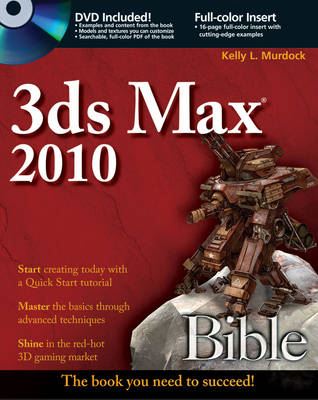
Mehka
Ostali so si ogledali tudi ...


Več kot pol milijona knjig
Največja ponudba slovenskih in tujih knjig na enem mestu.

Enostaven nakup
Do izbranega le z nekaj kliki na spletu ali v eni od več kot 50 knjigarn.
Strokoven nasvet
Pred nakupom nas pokličite za nasvet ali se oglasite v knjigarni.

Vse za šolo
Nagrajena izobraževalna gradiva in kakovostne potrebščine.

Celovita ponudba za dom in pisarno
Vrhunski izdelki priznanih blagovnih znamk.
Brezplačna dostava
Brezplačna dostava za vsa naročila nad 59 € (za šolske pakete nad 140 €)
Knjigarne
Zaloga
×Osveženo 26.03.2023 10:09
Slovenska cesta 29, 1000 Ljubljana
E-naslovSpletna knjigarna: info@emka.si, Mladinska knjiga Založba: info@mladinska-knjiga.si
Kontakt01 241 30 00
Brezplačna številka080 12 05
Prijava na e-novice
© 2025 Mladinska knjiga. Vse pravice pridržane.
- Ko izberete elemente, se celotna stran osveži.
- Odpre se v novem oknu.