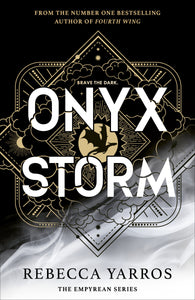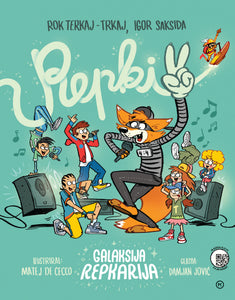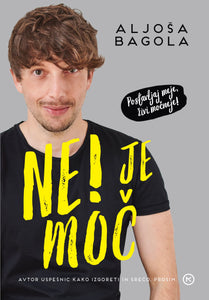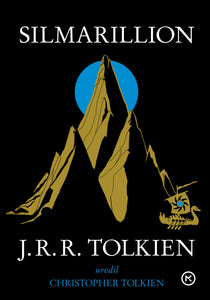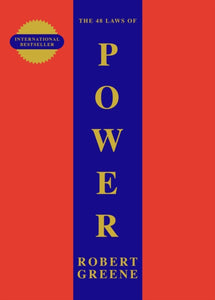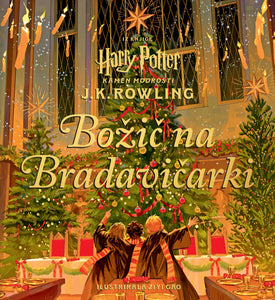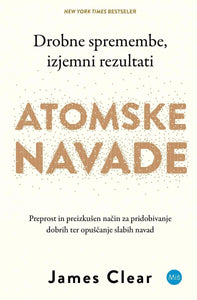Learn Adobe Photoshop Cs4 By Video
Learn Adobe Photoshop Cs4 By Video
Podrobnosti o izdelku
Poglej vseISBN
9780321634931Mladinska knjiga ID
401531Leto izida
2009Datum izida
18.06.2009Velikost (šxdxv)
150 × 200 × 10Status dobavljivosti
Na zalogi pri dobaviteljuJezik
ANGZaložnik
ADOBEPRESSAvtor
VIDEO2BRAINOpis
Core Training in Visual CommunicationThis innovative product from Adobe Press combines interactive video and a printed reference to teach you the basics of Photoshop CS4. Structured around the objectives of the "Visual Communication using Adobe Photoshop" exam at the Adobe Certified Associate level, the product teaches you not only the fundamentals of Photoshop, but also how to use the program to create effective forms of digital communication. You'll get an incredible 19 hours of video, presented by experienced instructors, as well as lesson files, assessment quizzes and review materials. The DVD is bundled with a printed booklet that provides a topic-by-topic guide to the video. The video is wrapped in a unique interface that allows the viewer to jump to any topic, and to bookmark individual topics for later review. Project files used in the lessons are included on the disk so the students can practice what they've learned, and review questions help to reinforce freshly gained knowledge. The video presents basic principles of graphic design, including copyright, file formats, project planning, and file importing and exporting.; Most of the video is devoted to fundamentals of Photoshop, introducing the user to the program's interface, how to use essential tools and commands, and how to use the Layers feature. Image manipulation is covered, including color and tone adjustment, as well as retouching and combining images. More advanced topics include creative work such as the use of filters to achieve special effects, applying styles to layers, and combining type with imagery. Students also learn how to prepare images for a variety of uses, whether on screen or in print.1. Introduction 2. Creating a Project from Start to Finish 3. Getting Started with Photoshop 4. Understanding the Concepts of Image Editing 5. Importing and Organizing Images 6. Photoshop Tools 7. Making Selections 8. Working with Layers 9. Masks and Transparency 10. Color Correction and Retouching 11. Working with Type 12. Transforming Images 13. Adding Creative Effects 14. Processing Camera Raw Images 15. Saving and Printing Images 16. Automating Photoshop
Pogosto kupljeno skupaj


Mehka
Ostali so si ogledali tudi ...

Več kot pol milijona knjig
Največja ponudba slovenskih in tujih knjig na enem mestu.

Enostaven nakup
Do izbranega le z nekaj kliki na spletu ali v eni od več kot 50 knjigarn.
Strokoven nasvet
Pred nakupom nas pokličite za nasvet ali se oglasite v knjigarni.

Vse za šolo
Nagrajena izobraževalna gradiva in kakovostne potrebščine.

Celovita ponudba za dom in pisarno
Vrhunski izdelki priznanih blagovnih znamk.
Brezplačna dostava
Brezplačna dostava za vsa naročila nad 59 € (za šolske pakete nad 140 €)
Knjigarne
Zaloga
×Osveženo 26.03.2023 10:09
Slovenska cesta 29, 1000 Ljubljana
E-naslovSpletna knjigarna: info@emka.si, Mladinska knjiga Založba: info@mladinska-knjiga.si
Kontakt01 241 30 00
Brezplačna številka080 12 05
Prijava na e-novice
© 2025 Mladinska knjiga. Vse pravice pridržane.
- Ko izberete elemente, se celotna stran osveži.
- Odpre se v novem oknu.